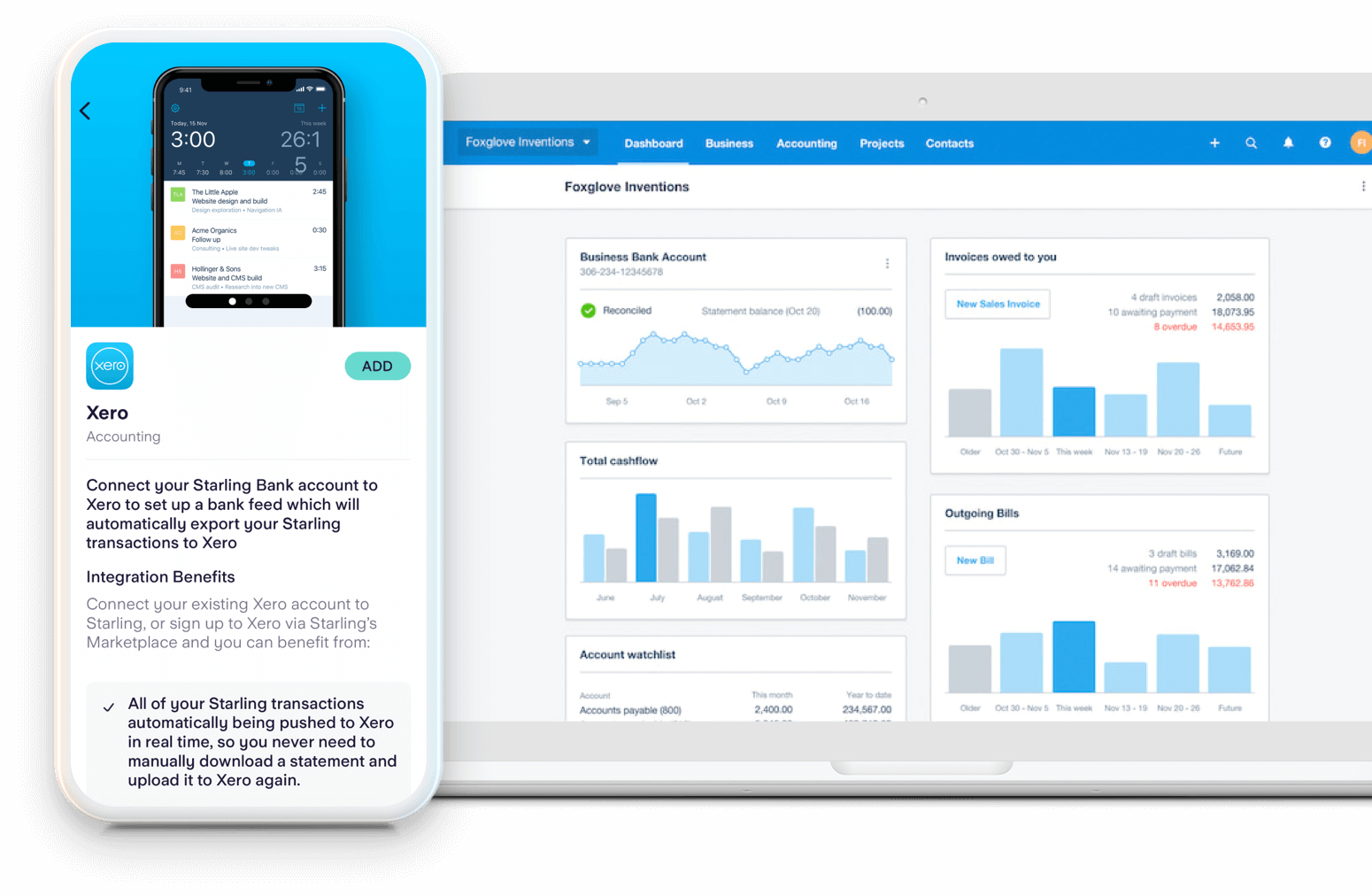How to integrate with Xero
1. From your Starling account menu, tap Marketplace > Browse Marketplace > Accounting > Xero > Add
2. Tap ‘Open in app’ when prompted and ‘Approve’ for Xero to access your Starling data, then log in to your Xero account.
3. Choose which business you want to connect and tap ‘Allow’ for Starling to access your Xero data.
4. Select the Xero account you want to connect to then choose the date from which you’d like to share your transaction data.
5. You’ll be directed back to the Xero description page which should display as ‘Added’.
6. To view your Xero data from within the Starling Marketplace, exit the Marketplace and reopen to view.