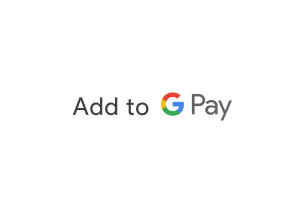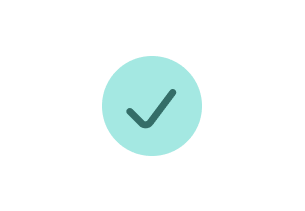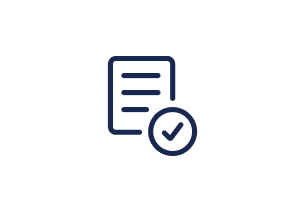There’s a smarter way to pay. Enjoy seamless spending by adding the Starling debit card to Google Pay. On your Android device with Starling, Google Pay is the fast, simple way to pay with Google.
A quick how-to
Google Pay for your Starling bank account
There’s a smarter way to pay. Enjoy seamless spending by adding your Starling debit card to Google Pay (formerly Android Pay). It’s a fast, simple and secure way of making payments using your Android device.

How to set up Google Pay
Step 1
Make sure you’ve got the latest version of the Starling Bank app.
Step 2
Go to the Card Management section of the app and tap on the Google Wallet button.
Step 3
Confirm the addition to your Google Wallet.
Step 4
If you’re happy with Google’s T&Cs, accept them and you should be good to go.
Why use Google Pay?
It makes life easier. Take advantage of speedy and simple checkout both in stores, in apps and online (without lugging multiple cards around).
It’s secure. Your card number is never stored or sent to merchants. Instead, a one-time-use virtual account number is used to represent your account information.
It’s simple to use. When you’re checking out in stores, just activate your phone and hold your device near to the reader – you’ll be able to use it anywhere you see the Google Pay and Contactless logo.
Please note: mobile wallet functionality may not be available to all customers.
It’s compatible with:
- Most Android devices with NFC (Near Field Communication)
Frequently asked questions
What is Google Pay?
Google Pay allows you to make fast and secure contactless payments using your Android device.How do I make my Starling debit card the default card?
Just open your Google Pay app and drag your Starling card to the front.How to use Google Pay?
Google Pay is compatible with most Android devices with NFC (Near Field Communication). You can use it to pay wherever you see the contactless or Google Pay logo.
When paying in-store, hold your Android device near the contactless reader. For in-app purchases, tap on the ‘Buy with Google Pay’ button.Is Google Pay safe?
Yes - when you pay using Google Pay, your card number is not shared but instead a virtual account number is used to represent your account information, so your card details stay secure.Where can I use Google Pay?
You can make payments using Google Pay on websites, apps and in-store. You can use Google Pay whenever you see the Contactless or Google Pay logo.
If Google Pay is not working, check that your card is correctly linked to Google Wallet and that the app is up to date, you have contactless payments enabled, or that the card reader accepts contactless payments.How to remove a card from Google Pay?
Open the Google Wallet app and simply select the card you want to remove from Google Pay and tap ‘Remove card’.Can I use Google Pay abroad?
Yes - wherever you see the contactless or Google Pay logo. When paying with Google Pay abroad, overseas transaction fees may be charged.What if I lose my mobile phone?
If you lose your phone or it’s stolen, use Find My Device to instantly lock it. You can then choose to secure it with a new password, or wipe your personal data completely. You can also temporarily prevent unauthorised Google Pay transactions by blocking your Starling Bank card - just contact us via webchat or email and we’ll block it for you.
Google Pay Ts&Cs Android™, Google Pay and Google Play are trademarks of Google LLC.